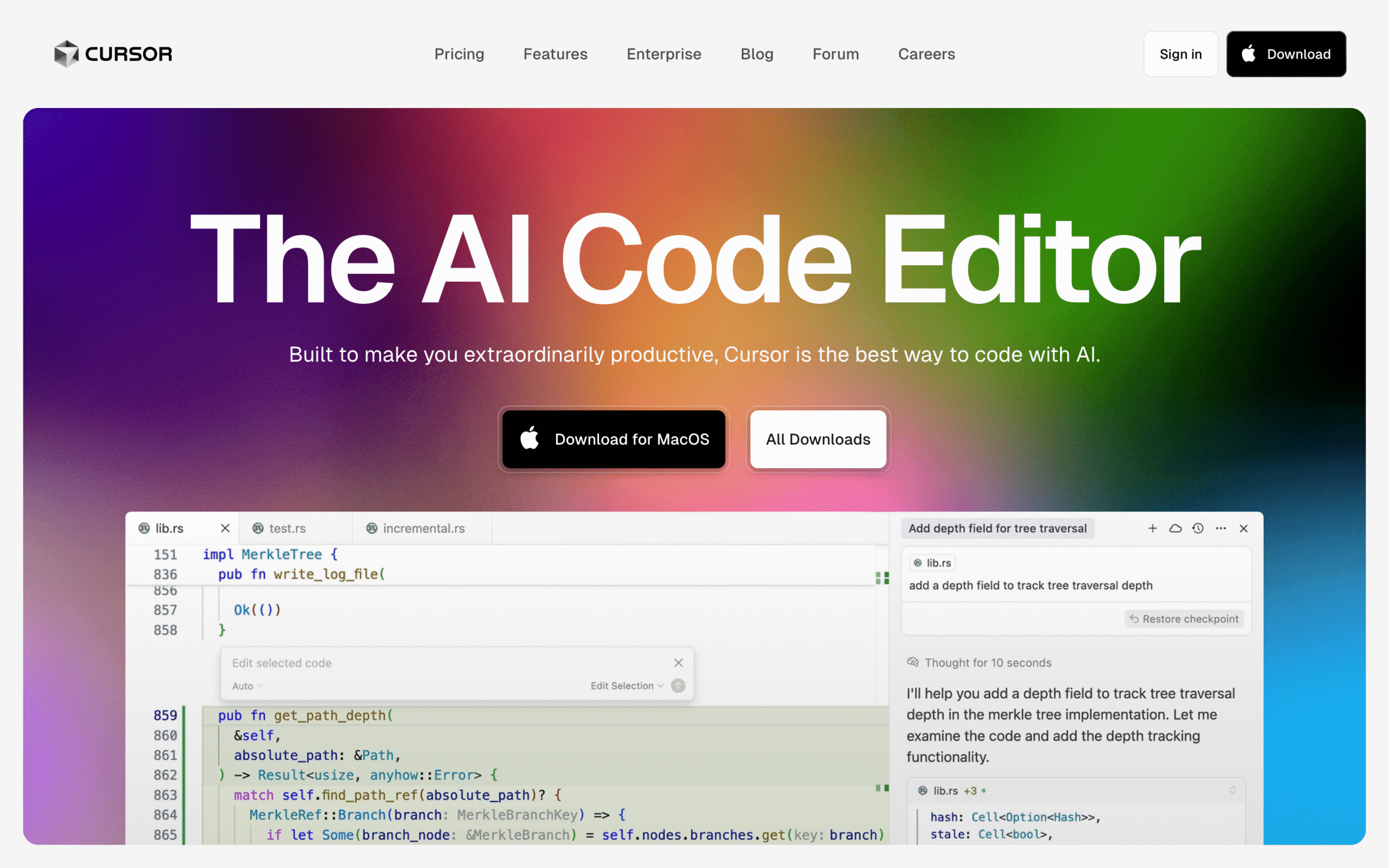Cursor is an AI-powered code editor designed to boost developer productivity by integrating artificial intelligence directly into the development environment. Built on top of Visual Studio Code, Cursor enhances the traditional coding workflow with features like:
- Inline AI Assistance: Developers can ask questions or request code completions and edits directly within the code editor. Cursor uses context-aware AI to generate or refactor code based on the surrounding codebase.
- Codebase Search and Understanding: Cursor can understand large codebases, enabling developers to quickly navigate, understand, and edit complex projects with the help of AI.
- Chat Interface: A built-in chat interface allows for natural language interaction with the AI, including debugging help, explanations of code, or writing new features.
- Custom Tools and Commands: Cursor supports AI commands tailored to specific coding tasks, such as “Explain this file,” “Add tests,” or “Fix this bug.”
- Privacy Controls: Cursor emphasizes developer control over data, offering settings to manage what code is shared with the AI.
Overall, Cursor aims to serve as a coding copilot, reducing the time spent on repetitive tasks, improving code quality, and helping developers focus on building features faster and more efficiently.